
What comes to your mind when you hear WordPress? The go-to solution for any CMS-based Web development. Yet, have you ever moved your eyes and thought about your e-commerce growth? Owning a WordPress website and having an e-commerce won't work. Most websites run their e-commerce on WordPress, but please stop calling it an e-commerce website. You are just extending it to sustain in the digital Commerce. Scaling the e-commerce website seeks an e-commerce-centric platform that follows everything online and helps you with the right solutions.
In this article, we are sharing the process of WordPress to Magento migration. Call it a comprehensive guide for WordPress to Magento migration.
Table of Contents
Introduction
Migrating from WordPress to Magento significantly expands your online presence and enhances your e-commerce capabilities. WordPress and Magento are two popular platforms, each with its unique strengths and purposes. While WordPress excels in content management and blogging, Magento is designed explicitly for robust e-commerce functionality.
The decision to migrate from WordPress to Magento is often driven by the need for a more scalable, feature-rich, and tailored e-commerce solution. Magento offers a wide range of e-commerce tools, extensions, and customization options to empower your business to reach new heights in the online marketplace.
However, this migration process requires careful planning, execution, and attention to detail. It is essential to assess your current WordPress website thoroughly and identify the specific data, functionalities, and design elements that need to be migrated. Proper preparation will help mitigate potential challenges and ensure a successful migration.
Let us walk you through each WordPress to Magento migration process step. From the pre-migration phase of analyzing your current website to the post-migration activities of monitoring and maintenance, we will provide you with valuable insights and best practices for a seamless transition. Whether you are a business owner or a developer,this guide will equip you with the knowledge needed to navigate the migration process confidently.
Let's embark on this transformative journey from WordPress to Magento and unlock the full potential of your e-commerce website!
Pre-Migration Phase
Before diving into the migration process, it is crucial to conduct a thorough pre-migration assessment of your current WordPress website. This phase will help you understand the scope of the migration, identify potential challenges, and set clear objectives for the transition to Magento.

Analyzing Your Current WordPress Website
- Content Inventory:Take an inventory of all your website content, including posts, pages, categories, and media files. This will help you determine the volume of data that needs to be migrated and ensure that all essential content is included.
- Plugins and Extensions Evaluation:List down all the plugins and extensions used on your WordPress site. Identify their functionalities and assess if similar features are available in Magento or if custom development is required.
- Theme Assessment:Understand the design elements, layout, and customization of your WordPress theme. This will assist in selecting an appropriate Magento theme or planning for custom theme development.
Identifying Essential Data and Functionalities to Migrate
Consider your business requirements and prioritize the data and functionalities that must be migrated to Magento—separate essential e-commerce data like product information, customer data, and order history from non-essential content.
Setting Migration Goals and Objectives
Define clear migration goals, such as improved website performance, enhanced user experience, and increased sales. Set realistic objectives and key performance indicators (KPIs) to measure the success of the migration.
Creating a Migration Timeline
Establish a detailed timeline for the migration process, including specific milestones and deadlines. Factor in time for testing and resolving any issues that may arise during the migration process.
By completing this pre-migration phase, you will gain valuable insights into your current website's structure, content, and functionalities, which will guide you through the subsequent steps of the WordPress to Magento migration.
And, of course, if you are skeptical or need assistance, we have certified business solution analysts who can guide you through the migration path and help you define the solution.
Choosing the Right Magento Version
With a clear understanding of your migration goals and the scope of your e-commerce project, the next crucial step is to select the appropriate version of Magento/Adobe Commerce that aligns with your business requirements.
Magento Open Source vs. Adobe Commerce: A Comparison
- Magento Open Source:Formerly known as Magento Community Edition, Magento Open Source is a free and open-source solution. It offers a solid foundation for small to medium-sized businesses with essential e-commerce features, customization options, and a supportive community.
- Adobe Commerce:Previously called Magento Enterprise Edition, Adobe Commerce is a premium, feature-rich version of the platform. It caters to larger businesses and enterprises, providing advanced functionalities like advanced marketing tools, customer segmentation, and performance optimization.
Selecting the Appropriate Magento Version Based on Your Requirements
- Budget and Scale:Consider your budget and the scale of your business. If you have a limited budget and an SME, Magento Open Source may be sufficient to meet your needs. For larger enterprises with more substantial budgets, Adobe Commerce offers additional benefits and support.
- Feature Requirements:Evaluate the specific features and functionalities you need for your e-commerce website. Make a comparison between the features provided by both versions of Magento and determine which version aligns better with your requirements.
- Technical Expertise:Assess the technical expertise of your team or development partners. Adobe Commerce may require more technical know-how for setup, maintenance, and customization compared to Magento Open Source. And we recommend going with a skilled team.
- Scalability:Consider your business growth projections and potential expansion. Adobe Commerce is generally better equipped to handle multiple micro-services provided by Adobe Commerce.
Understanding the Technical Requirements for Magento Installation
- Server Requirements: Review the server requirements for the chosen Magento version, including PHP version, database, and web server compatibility. Ensure that your hosting environment meets these specifications.
- Software Dependencies:Check for any required software dependencies or extensions needed for Magento installation and operation.
- Performance Considerations:Consider performance optimization and caching mechanisms to ensure your Magento store delivers a fast and responsive user experience.
By carefully considering the Magento version that best fits your business needs and aligns with your technical capabilities, you can lay a solid foundation for a successful migration and the future growth of your e-commerce platform.
Data Migration
One of the most critical aspects of the WordPress to Magento migration is the smooth data transfer from your existing WordPress website to the new Magento platform. Ensuring accurate and complete data migration is essential to maintain website functionality, user information, and SEO rankings.
Exporting Data from WordPress
- Posts, Pages, and Categories:Use WordPress export tools to export all your posts, pages, and categories in XML format. This file will serve as the basis for importing content into Magento.
- Users and Customer Data:Export user and customer data, including account information, login credentials, and user roles, from WordPress. This data is essential for maintaining user accounts during the migration.
- Media Files and Images:Transfer media files, such as images and videos, used in your WordPress content. Consider organizing these files to ensure proper mapping during the import process.
- SEO Data and Metadata:Export essential SEO-related data, including meta titles, descriptions, and keywords, as well as any custom SEO settings applied to posts and pages.
Data Mapping and Transformation
- Addressing Data Format Differences:Analyze the data structure and format differences between WordPress and Magento. Create a data mapping plan to align WordPress data with the corresponding fields in Magento.
- Handling Data Inconsistencies and Duplicates:Cleanse and de-duplicate data,as inconsistencies and duplicates can cause issues during migration. Pay close attention to data integrity to avoid complications post-migration.
Importing Data into Magento
- Using Built-In Import Tools or Third-Party Extensions:Magento offers built-in import tools that allow you to import data from different file formats, including CSV. Consider using third-party extensions tailored to specific data types for more complex data imports.
- Data Verification and Testing:After importing the data into Magento, thoroughly verify its accuracy and integrity. Test various aspects like product details,customer information, and media files to ensure a successful migration.
Ensuring Data Security and Backup
- Data Security:During the migration process, take measures to protect sensitive user and customer information from potential security threats. Encrypt data when transferring it between platforms.
- Data Backup:Before migrating, create a complete backup of your WordPress database and files. This backup will serve as a fail-safe in case any issues arise during the migration process.
By effectively managing the data migration process, you can ensure a seamless transition from WordPress to Magento, preserving crucial website content, user information, and SEO settings. Proper data mapping, validation, and testing are critical to a successful migration and the foundation for a thriving e-commerce store on the Magento platform.
Design and Theme Migration
The visual appearance and user interface of your e-commerce website play a significant role in attracting and engaging customers. During the WordPress to Magento migration, it is essential to carefully handle the design and theme migration to maintain a consistent and appealing look for your new Magento store.
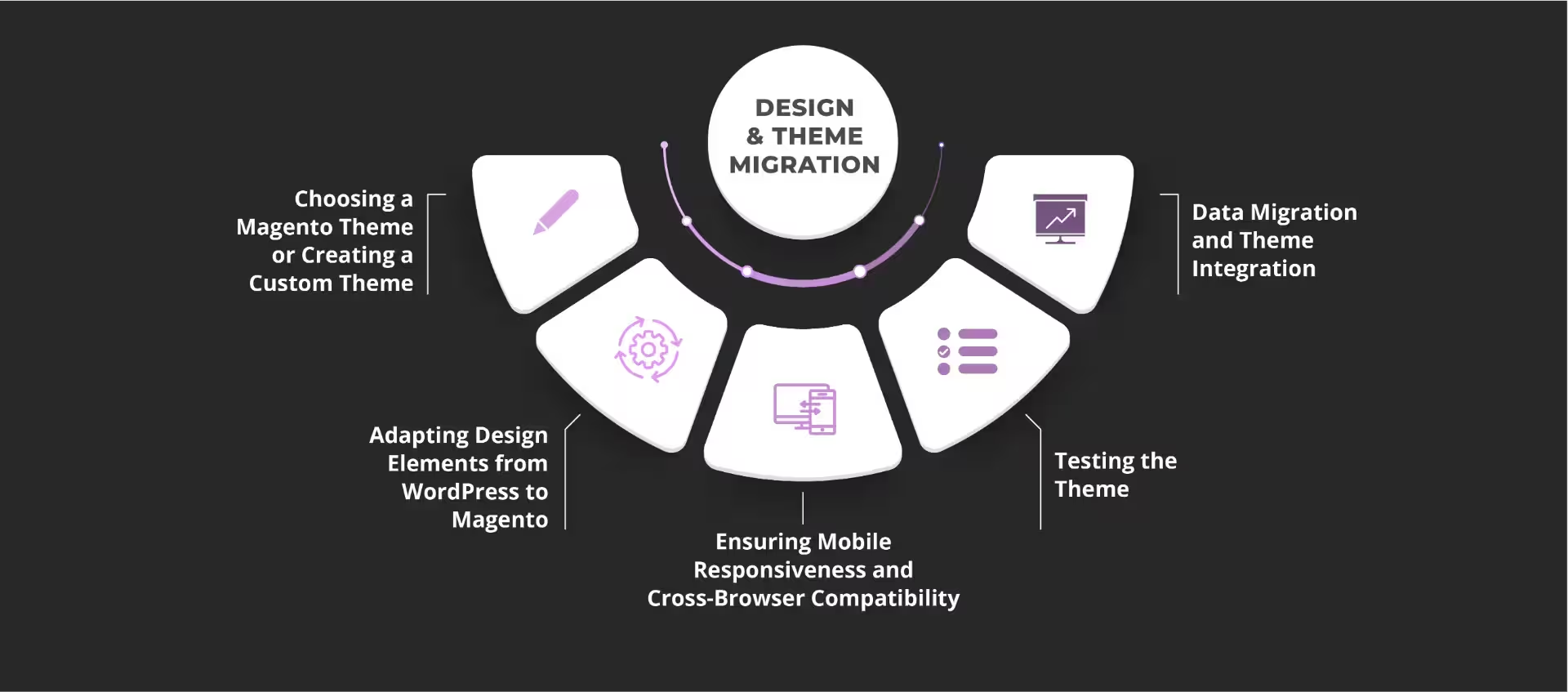
Choosing a Magento Theme or Creating a Custom Theme
- Pre-Built Themes:Magento offers a variety of pre-built themes in its marketplace. Choose a theme that aligns with your brand identity, industry, and overall design preferences. These themes can provide a quick and convenient starting point for your Magento store.
- Custom Theme Development:If you require a unique and tailor-made design to match your brand identity, consider investing in custom theme development. A custom theme allows for complete control over the appearance and user experience of your e-commerce shop. Navigate Commerce always prefers this solution. Know why.
Adapting Design Elements from WordPress to Magento
- Layout and Structure:Analyze the layout and structure of your existing WordPress website. Adapt and implement the same or similar layout in Magento to maintain familiarity for your users.
- Typography and Color Scheme:Ensure that typography and color schemes from WordPress are replicated in the Magento theme. Consistency in typography and colors enhances brand recognition and user experience.
- Logo and Branding:Integrate your logo and branding elements seamlessly into the Magento theme. Your brand's identity should be consistent across both platforms.
Ensuring Mobile Responsiveness and Cross-Browser Compatibility
- Mobile Responsiveness:With the increasing use of mobile devices for online shopping, it is crucial to ensure that your Magento theme is mobile-responsive. The design should adapt and display optimally on various screen sizes and resolutions.
- Cross-Browser Compatibility:Test your Magento theme on multiple web browsers (e.g., Chrome, Firefox, Safari, Edge) to ensure consistent and error-free rendering across different browsers.
Testing the Theme
- Functional Testing:Test the theme thoroughly to verify that all design elements function correctly and as intended. Pay attention to navigation, buttons, forms, and any interactive components.
- Performance Testing:Check the theme's impact on website performance, such as page load speed and server response times. Optimize as needed to deliver a fast and efficient user experience.
Data Migration and Theme Integration
- Mapping Content to New Theme:During the data migration process, ensure that the content from WordPress integrates seamlessly into the new Magento theme. Verify that images, text, and multimedia elements display correctly.
- Customizing the Theme:If you opt for a pre-built theme, customize it to match your brand's identity and design preferences. Personalize the theme's elements to create a unique look for your Magento store.
By paying close attention to design and theme migration, you can create a visually appealing and user-friendly e-commerce website on Magento that aligns with your brand image and provides an excellent shopping experience for your customers. A well-executed theme migration contributes significantly to your online store's success and helps build trust and loyalty among your target audience.
Extension and Functionality Replication
As you migrate from WordPress to Magento, you'll likely need to replicate the functionalities provided by the plugins and extensions used on your WordPress site. Magento is an e-commerce-centric platform where many of the custom WordPress functionality will be covered with the native features of Magento. Apart from this, Magento offers a vast ecosystem of extensions that can replace or enhance the features you had on WordPress. Additionally, you may need to develop custom functionalities tailored to your specific business needs.
Identifying Equivalent Magento Extensions for WordPress Plugins
- List all the plugins used on your WordPress site and identify their primary functionalities.
- Research the Magento Marketplace and other trusted sources to find equivalent extensions that offer similar features.
- Choose extensions that are compatible with your selected Magento version and meet your functional requirements.
Developing Custom Functionalities if Necessary
- Determine if any specific functionalities are not readily available in Magento's extension ecosystem.
- Work with experienced Magento developers to design and implement custom solutions that align with your business processes and goals.
- Ensure that these custom functionalities integrate seamlessly with the Magento environment.
Integrating Third-Party Services and APIs
- If you were using third-party services or APIs on your WordPress site, ensure that these integrations are maintained during the migration.
- Verify that the third-party services have Magento-compatible APIs and work with your Magento version.
- Test the integrations thoroughly to guarantee the smooth functioning of these services on your Magento store.
SEO and URL Migration
Preserving your website's search engine rankings and traffic is vital during the migration process. Effective SEO and URL migration strategies will help maintain your website's visibility in search engines, prevent broken links, and ensure a seamless user experience.
Creating a URL Mapping Strategy
- Develop a URL mapping plan to map the URLs of your existing WordPress pages to their corresponding URLs on Magento.
- Implement 301 redirects from the old WordPress URLs to the new Magento URLs to inform search engines about the page's permanent move and retain link equity.
Implementing 301 Redirects for Preserving SEO Rankings
- Use 301 redirects for individual pages, categories, and posts to ensure a smooth transition for both users and search engines.
- Test the redirects to ensure they function correctly and lead users to the appropriate pages on the Magento site.
Verifying SEO Settings in Magento
- Review and optimize the default SEO settings in Magento, such as meta titles, descriptions, and URL structures.
- Use relevant keywords and optimize metadata for all Magento pages to improve search engine visibility.
Testing Phase
Before going live with your new Magento store, it is essential to conduct thorough testing to identify and resolve any issues that might have arisen during the migration process.

Conducting Thorough Testing on the Development Server
- Test all website functionalities, such as browsing products, adding items to the cart, and completing the checkout process.
- Perform extensive testing on different devices and browsers to ensure cross-device and cross-browser compatibility.
Checking for Data Accuracy, Functionality, and Performance
- Verify that all data, including products, categories, and customer information, was migrated accurately from WordPress to Magento.
- Test custom functionalities, extensions, and third-party integrations to ensure they work as expected.
- Measure website performance and address any issues related to speed and responsiveness.
Involving Stakeholders for User Acceptance Testing
- Engage stakeholders, including team members and trusted customers, to test user acceptance.
- Gather feedback and address any usability issues or concerns raised during the testing phase.
Thorough testing ensures a smooth user experience and a flawless transition to the Magento platform. By addressing and resolving any identified issues, you can confidently proceed to the launch phase and provide your customers with an exceptional shopping experience.
Launch and Post-Migration Activities
After successfully completing the testing phase, you are ready to launch your new Magento store. The launch process should be executed meticulously to avoid disruptions and ensure a seamless transition from your old WordPress website to the latest Magento platform.
Backing Up the WordPress Website One Last Time
- Take a final backup of your WordPress website, including the database and all files.
- Store this backup in a secure location to serve as a fail-safe in case of any unforeseen issues during or after the launch.
Final Data Migration to the Live Magento Server
- Migrate the verified and tested data from the development server to the live Magento server.
- Double-check all data and functionalities to ensure everything is intact and functioning correctly on the live site.
Addressing Post-Migration Issues and Bugs
- Monitor the live Magento store closely during the initial days after launch to identify any post-migration issues or bugs.
- Set up error tracking and logging mechanisms to address promptly and resolve any encountered problems.
Announcing the New Website to Users and Customers
- Inform your existing users and customers about migrating to Magento and the benefits they can expect from the improved e-commerce platform.
- Use email newsletters, social media, and website announcements to make the transition seamless for your audience.
Monitoring and Maintenance
The work doesn't end with the launch; in fact, it marks the beginning of ongoing monitoring and maintenance activities to ensure the long-term success of your Magento store.
Monitoring Website Performance and User Feedback
- Regularly monitor website performance, including page load speed, server response times, and overall user experience.
- Collect and analyze user feedback to identify areas of improvement and address any issues or concerns raised by customers.
Regular Updates and Security Patches
- Keep your Magento installation, themes, and extensions up to date by applying regular updates and security patches.
- Staying current with the latest versions will ensure that your e-commerce store remains secure and operates efficiently.
Continuous Improvement and Optimization
- Continuously analyze website traffic, sales data, and user behavior to identify opportunities for optimization and growth.
- Implement A/B testing and other conversion rate optimization techniques to enhance your website's performance.
Scaling for Growth
- As your business grows, be prepared to scale your Magento store to accommodate increased traffic and demand.
- Upgrade your hosting plan, optimize server resources, and consider performance enhancements to handle higher loads.
By investing in ongoing monitoring and maintenance, your Magento store will remain competitive, secure, and user-friendly, allowing your business to thrive in the competitive e-commerce landscape.
Conclusion
Migrating from WordPress to Magento is a transformative journey that empowers your business with a robust and feature-rich e-commerce platform. From the initial planning and data migration to the launch and post-migration activities, each step is critical to ensuring a successful migration and the long-term success of your online store. Migrating to Magento is a complex process that requires thorough planning, technical skills, and meticulous attention to detail. If you need any help or feel daunted during the migration process, it is highly advisable to seek guidance from experienced Magento developers or agencies who can assist you throughout the migration journey, like Navigate Commerce. Reach out to have a free consultation for your WordPress to Magento migration.

